MACBOOK AIR VS MACBOOK PRO (2020). WHICH ONE SHOULD YOU BUY?
Apple recently announced its new MacBook Pro which has 2 varients i.e. 2 Thunderbolt and 4 Thunderbolt Model. This comparison is mainly between the Quad-Core MacBook Air and the base model MacBook Pro which is for $1299 and comes with the 8th Generation processor. This does not make much sense, but Apple being Apple still did it as it might satisfy the needs of those people who occasionally edit content, but mostly search the web or consume content for which the MacBook Air lacks a few things.
DESIGN:

The build quality of each and every MacBook that Apple makes is exceptional no matter the price, Apple provides a full rigid aluminum chassis with absolutely no flex neither on the screen nor on the keyboard deck.
There are only a few minor differences between the two when compared to design i.e. the MacBook Air is lighter than the MacBook Pro, Air has a wedge-shaped design whereas the MacBook Pro does not. Both the laptops have the new Magic Keyboard with the scissor-switch mechanism and a Touch-ID sensor embedded in the power button. The only difference is that the MacBook Pro has a Touch-Bar on the top instead of a functions row.
Both the MacBook's have 2 thunderbolt ports along with a headphone jack. But the thunderbolt port in the Macbook Air is more powerful as it can output up to a 6K monitor i.e. the Pro Display XDR native resolution whereas the baseline MacBook Pro can only output up to 5K resolution.
SPECIFICATIONS:
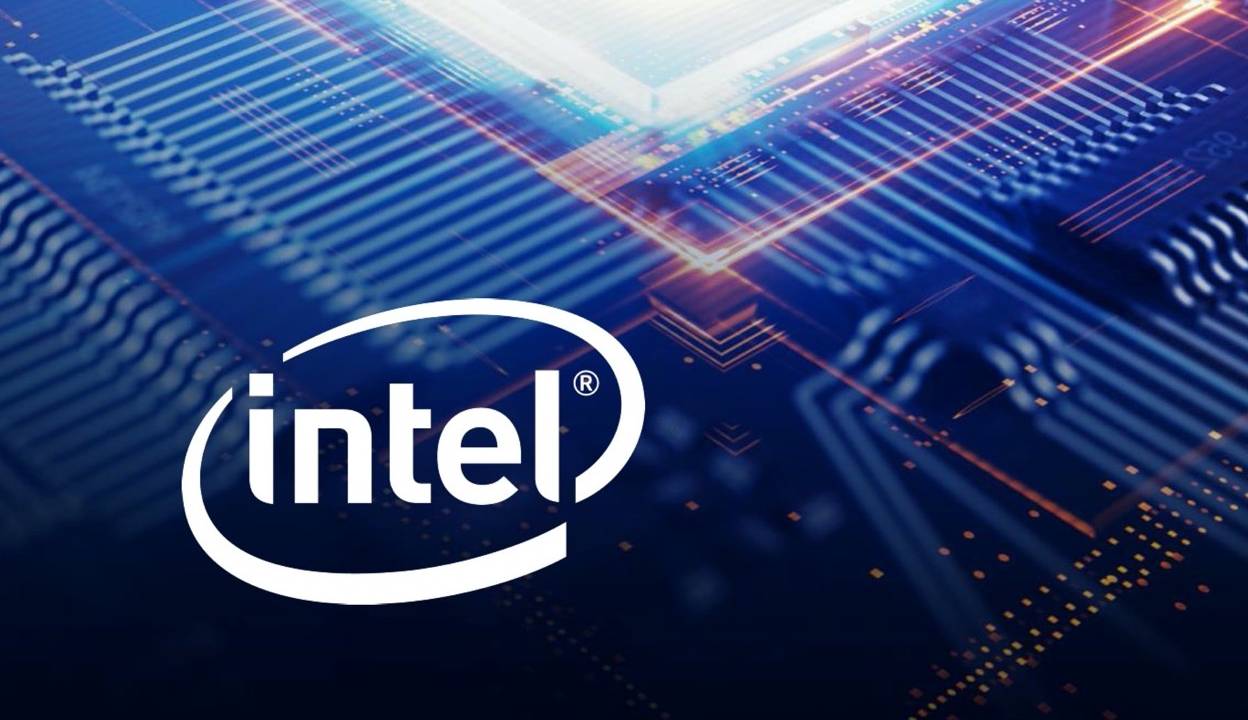
When it comes to specifications the MacBook Air has the new 10th Generation processor throughout their line-up along with the new and improved Intel Iris Plus Graphics. But the base MacBook Pro comes with an 8th Generation Intel processor and to get the 10th generation along with the Iris Plus Graphics you have to spend at least $1799.
The MacBook Air starts with a 1.1GHz dual-core i3 processor with G5 graphics and goes up a 1.2GHz Quad-core i7 processor with G7 graphics whereas the base model MacBook Pro 13 comes with 1.4GHz Quad-Core i5 Processor up to a 1.7GHz i7 Processor with the old Intel Iris Plus 645 graphics, but these are 8th Generation processor rather than the 10th generation compared to the MacBook Air(For 10th generation processors in the MacBook Pro you need to pay at least $1799).
Both the MacBook Air and Pro start with 8GB of RAM and go all the way up to 16GB and their base storage begins with 256GB to 2TB. Also, none of the Macs have Wi-Fi 6 chips inside of them even though Intel natively supports it with the 10th Generation Processor, but Apple disables it by default for some apparent reason meaning they are still stuck with the old Wi-Fi 5.
Both the laptops have the same 720p HD Webcam which is very bad, but the microphones have improved drastically with a Three mic array with directional deforming and even the speakers have improved and they all also support Dolby Atmos Playback.
DISPLAY & BATTERY:

Apple makes some of the best displays for laptops and the same goes here, but there is a difference between the MacBook Air and the MacBook Pro mainly in color reproduction.
The MacBook Air comes with an sRGB Retina Display with 400nits of max brightness and its resolution is 2560x1600. The Mac also has Apples True-Tone Display which adapts the laptop's brightness as per the lighting around you.
MacBook Pro comes with a Wide Color P3 Retina Display with the max brightness of 500nits and the resolution being 2560x1600 which gives it the same as the MacBook Air, but the MacBook Pro will have a higher color accuracy due to the P3 display which is very helpful while editing.
Apple claims both the laptops will last up to 10 hours, but this may vary based on your usage like if you are editing videos it might drain the battery far quickly.
CONCLUSION:

To conclude I believe both the laptops are useful in their own segments and have their own benefits.
MacBook Air is mainly for students or people who use their laptops for assignments, web-browsing, and watching content. The MacBook Air can edit Photos and Videos due to the much improved Intel Iris Plus Graphics, but since the cooling system of the MacBook Air is very inefficient as the single fan inside the laptop is not connected to the Heatpipe the cooling is not efficient and the MacBook easily touch 100 ° celsius even while doing some light web browsing where a bunch of tabs is open on chrome.
The MacBook Pro 13 base model or the Two thunderbolt model also comes with only one fan, but since that fan is connected to the Heatpipe the cooling is far better. Thus, making it a far better option for Photo and Video editing, but the only issue is that the base model of the MacBook Pro comes with the 8th Generation of processors and old graphics so it might struggle during a few sequences. If you want better graphics and a newer generation of chip you will have to pay more i.e. $1799.

Comments
Post a Comment