BEST iOS 13 FEATURES!!!

Apple recently announced the new version of iOS coming to our iPhones this fall. iOS 13 brings a lot of new features to your iPhone.
1. Dark Mode:
One of the most anticipated features of iOS 13 this year is Dark Mode. Apple has done a flawless job in making Dark Mode. Since the entire background in apps goes black it puts less strain on our eyes. Apple has added some interesting features as well as scheduled Dark Mode meaning that Dark Mode can automatically turn on at sunset and turn off at sunrise. Apple has even made some custom wallpapers that automatically switches to dark whenever dark mode is turned on. All native Apple apps have the Dark mode in-built and Apple has even provided the developers with an API that they can use to make Dark Mode usable on their apps.

2. Photos:
The all-new Photos app has also seen some new features. Along with the new Dark Mode. There is also a new Photos view that allows us to view photos according to Days, Months and Years. Videos play automatically, new editing controls that allows us to adjust Vibrance, White Balance, Sharpening, Definition, Noise Reduction.
Video Editing support has also been added. Finally, we are able to rotate videos in the edit view and properly edit them. They also introduced Non-Destructive video edits which basically allows us to remove the edit, trim directly from the video and revert it back to original even if we had already saved the video.
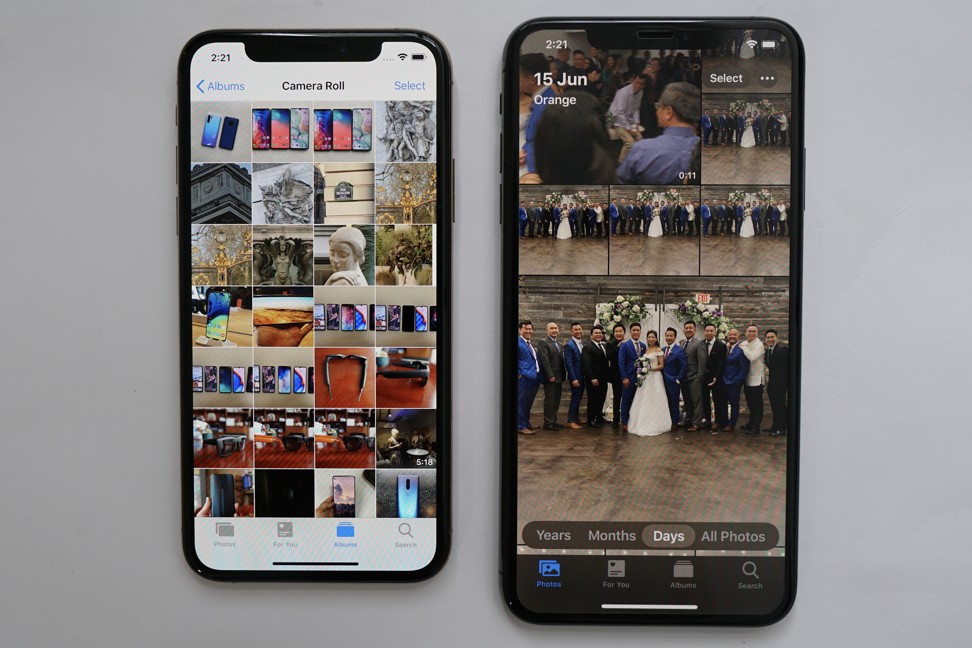
3. Swipe Typing:
Finally, after such a long time, Apple has introduced swipe typing on its native keyboard. Earlier it was only available on third-party keyboards. It is fun to use and get the word right every time and makes it easy to use your phone with one hand.
4. Sign in with Apple:
With iOS 13 Apple is putting a major focus on Privacy for this Apple has introduced a very secure way to log into an app without sharing your personal information. Basically, Apple creates a temporary Apple ID that is created locally on your phone and can be created with the help of Face-ID or Touch-ID. Apple is claiming that all iOS apps that have that take login from other sources like Google or Facebook will add Sign in with Apple on their apps.

5. New and improved Maps:
iOS 13 has brought many new features to maps which has improved it all together. They have provided maps with a realistic view giving it a new look and now it shows names of all the parks, streets, beaches and buildings making it easier to navigate around. They also added a new feature called Look Around that is similar to that of Googles Street View that allows the user to see around the street in 3D, but Apple has made its own modifications with it making it more fun to use. New improved Siri guidance and better use in Apple Carplay.

6. Audio Sharing:
Has it ever happened that you are watching a show or listening to music on your phone in a crowded area and a family member asks you to share your AirPods with them, but both the people unable to listen to the audio because of all the external noise, well now Apple has introduced an audio sharing feature which allows two pair of AirPods to connect to the same iPhone and share audio.
7. Reminders App:
Since iOS 7 the reminders app was very basic and didn't do a whole lot. But that changes with iOS 13, Apple has added a lot of features making it so much more than just a reminders app. Now you can attach Photos, Document Scans and even Web links to your reminders, reminders are now automatically categorized in the 'My List' column. Messages integration another neat feature that allows you to add a reminder along with a contact and the next time you message that person the reminder will be seen.

8. Performance:
Apple claims that apps will launch 2 times faster in iOS 13 than compared to iOS 13. I mean iOS 12 is still really fast and I never imagined that Apple could make it anymore faster. Along with this Face-ID has become 30% faster, smaller app updates, smaller app downloads.
iOS 13 is shaping to be a really powerful piece of software. But right now in its Beta state its pretty buggy. But if you want to download the Public beta here's a link to download it to your iPhone: https://apple.co/1KTBSZ3
THANK YOU
READ MORE HERE:
OPPO'S NEW IN-DISPLAY SELFIE CAMERA: https://bit.ly/2FBoDim
1. Dark Mode:
One of the most anticipated features of iOS 13 this year is Dark Mode. Apple has done a flawless job in making Dark Mode. Since the entire background in apps goes black it puts less strain on our eyes. Apple has added some interesting features as well as scheduled Dark Mode meaning that Dark Mode can automatically turn on at sunset and turn off at sunrise. Apple has even made some custom wallpapers that automatically switches to dark whenever dark mode is turned on. All native Apple apps have the Dark mode in-built and Apple has even provided the developers with an API that they can use to make Dark Mode usable on their apps.

The all-new Photos app has also seen some new features. Along with the new Dark Mode. There is also a new Photos view that allows us to view photos according to Days, Months and Years. Videos play automatically, new editing controls that allows us to adjust Vibrance, White Balance, Sharpening, Definition, Noise Reduction.
Video Editing support has also been added. Finally, we are able to rotate videos in the edit view and properly edit them. They also introduced Non-Destructive video edits which basically allows us to remove the edit, trim directly from the video and revert it back to original even if we had already saved the video.
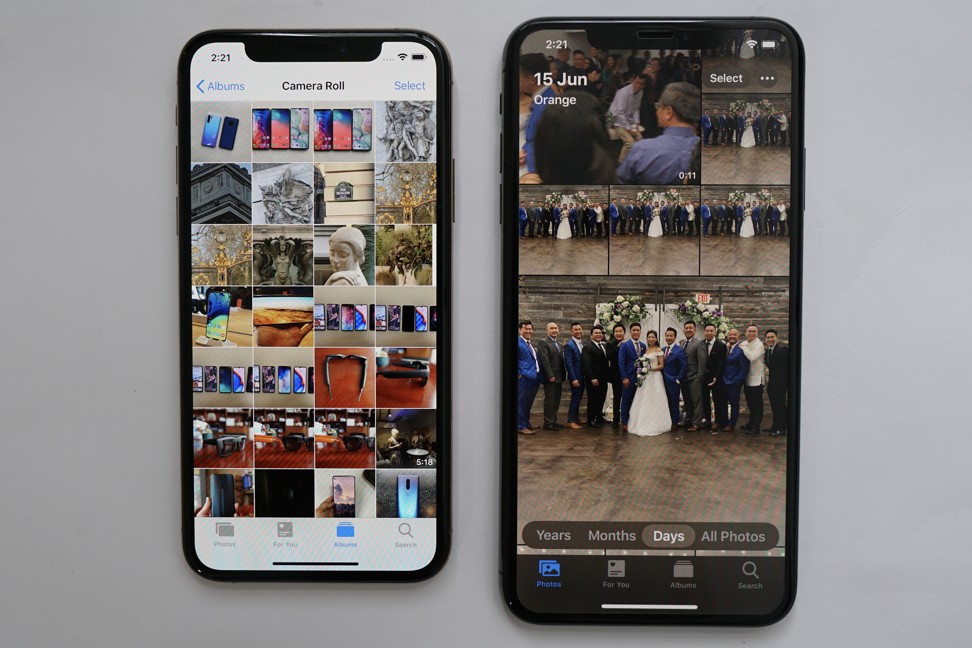
3. Swipe Typing:
Finally, after such a long time, Apple has introduced swipe typing on its native keyboard. Earlier it was only available on third-party keyboards. It is fun to use and get the word right every time and makes it easy to use your phone with one hand.
4. Sign in with Apple:
With iOS 13 Apple is putting a major focus on Privacy for this Apple has introduced a very secure way to log into an app without sharing your personal information. Basically, Apple creates a temporary Apple ID that is created locally on your phone and can be created with the help of Face-ID or Touch-ID. Apple is claiming that all iOS apps that have that take login from other sources like Google or Facebook will add Sign in with Apple on their apps.

5. New and improved Maps:
iOS 13 has brought many new features to maps which has improved it all together. They have provided maps with a realistic view giving it a new look and now it shows names of all the parks, streets, beaches and buildings making it easier to navigate around. They also added a new feature called Look Around that is similar to that of Googles Street View that allows the user to see around the street in 3D, but Apple has made its own modifications with it making it more fun to use. New improved Siri guidance and better use in Apple Carplay.

6. Audio Sharing:
Has it ever happened that you are watching a show or listening to music on your phone in a crowded area and a family member asks you to share your AirPods with them, but both the people unable to listen to the audio because of all the external noise, well now Apple has introduced an audio sharing feature which allows two pair of AirPods to connect to the same iPhone and share audio.
7. Reminders App:
Since iOS 7 the reminders app was very basic and didn't do a whole lot. But that changes with iOS 13, Apple has added a lot of features making it so much more than just a reminders app. Now you can attach Photos, Document Scans and even Web links to your reminders, reminders are now automatically categorized in the 'My List' column. Messages integration another neat feature that allows you to add a reminder along with a contact and the next time you message that person the reminder will be seen.

8. Performance:
Apple claims that apps will launch 2 times faster in iOS 13 than compared to iOS 13. I mean iOS 12 is still really fast and I never imagined that Apple could make it anymore faster. Along with this Face-ID has become 30% faster, smaller app updates, smaller app downloads.
iOS 13 is shaping to be a really powerful piece of software. But right now in its Beta state its pretty buggy. But if you want to download the Public beta here's a link to download it to your iPhone: https://apple.co/1KTBSZ3
THANK YOU
READ MORE HERE:
OPPO'S NEW IN-DISPLAY SELFIE CAMERA: https://bit.ly/2FBoDim

Comments
Post a Comment